The Map View Advantage
For service organizations that schedule and dispatch jobs, visibility is key to achieving consistently high performance metrics. To deliver the best possible customer experience and run their field team efficiently, dispatchers need to know where their technicians are, where they’re going to be, and the status of their work throughout the course of the day.
Our new enhancements to Zinier’s Map View greatly improves that visibility, allowing dispatchers to manage field teams more effectively and deliver consistent and predictable service to their end-customers.
The Feedback / Enhancement Cycle
Like most of the new products and features we develop, these improvements to our Map View capabilities were driven by feedback from our users. Here’s a preview of what’s new along with the customer insights that inspired them.
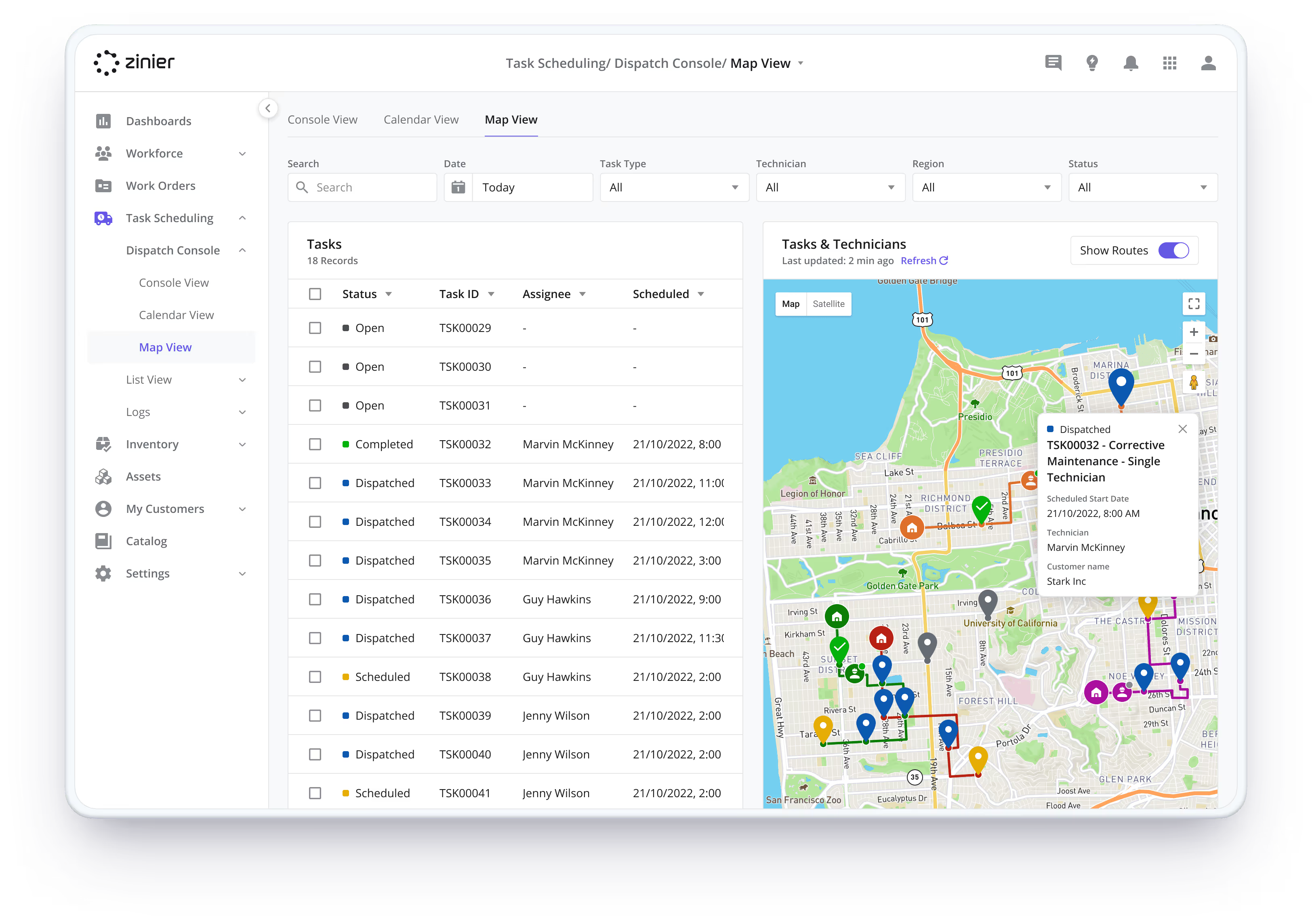
Route optimization and visualization
One of the most commonly requested features was route visualization. Dispatchers we spoke with wanted to be able to see their technician’s daily routes on a map so they could not only understand where their technicians would be at a given time, but also identify any potential overlaps with open tasks and other field team members.
With the new route visualization capabilities, dispatchers can now see a color-coded view of each technician's optimized route. This technician's home base (shown as a “house” icon) indicates their starting point for the day. Each task assigned to that technician is shown as a map pin with its color tied to the status of the task. With these new enhancements, dispatchers can now see exactly where a technician’s day starts and ends as well as the status of each task along the way.
Better task filtering in the Map View
Dispatchers also requested task filtering capabilities in the Map View to help them manage their teams more effectively. Sometimes showing every open task and technician across all regions became information overload for many dispatchers, especially if one dispatcher is only responsible for monitoring the tasks and technicians within a specific area. If they could filter out the extraneous noise, they could better focus on their own area of responsibility.
Responding to these requests, we now offer a new set of map filters to help dispatchers focus on specific teams. You can filter by the task type, a specific technician, a region, or the task status.
Side-by-side layout to minimize scrolling
Finally, the new Map View has changed from a vertical layout with the map on top and tasks below, to a side-by-side layout. Why did we make this change? When you're managing more than just a small handful of tasks, you'll wind up constantly scrolling from the top of the page to the bottom with the old layout. The new layout helps minimize excessive scrolling and provides a smoother overall user experience.
Want to see the Zinier platform in action? Schedule a demo today!






.svg)

.svg)

.svg)





































%2520-%2520Hero.avif)
%2520(1300%2520%25C3%2597%2520860%2520px)%2520(7).avif)

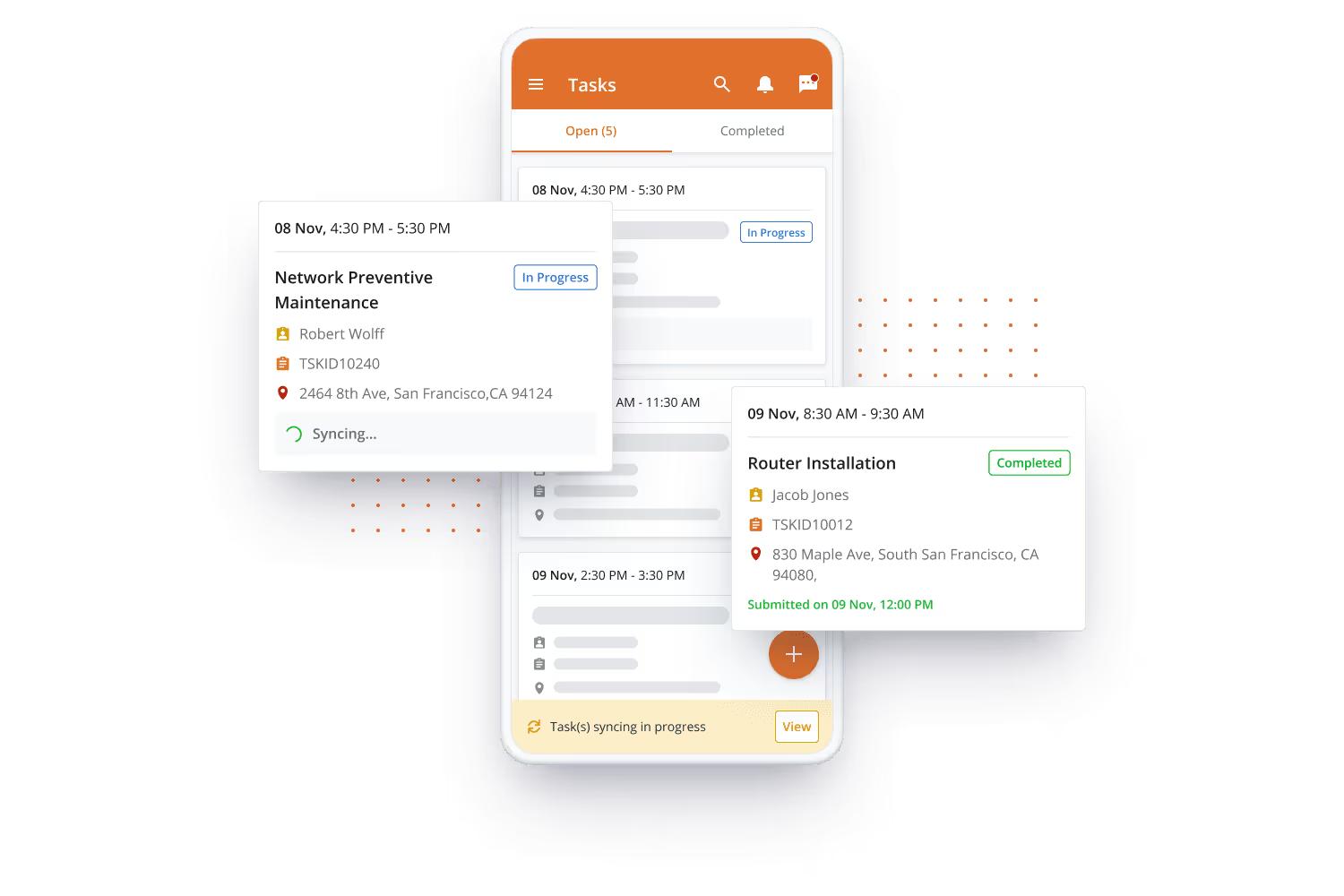
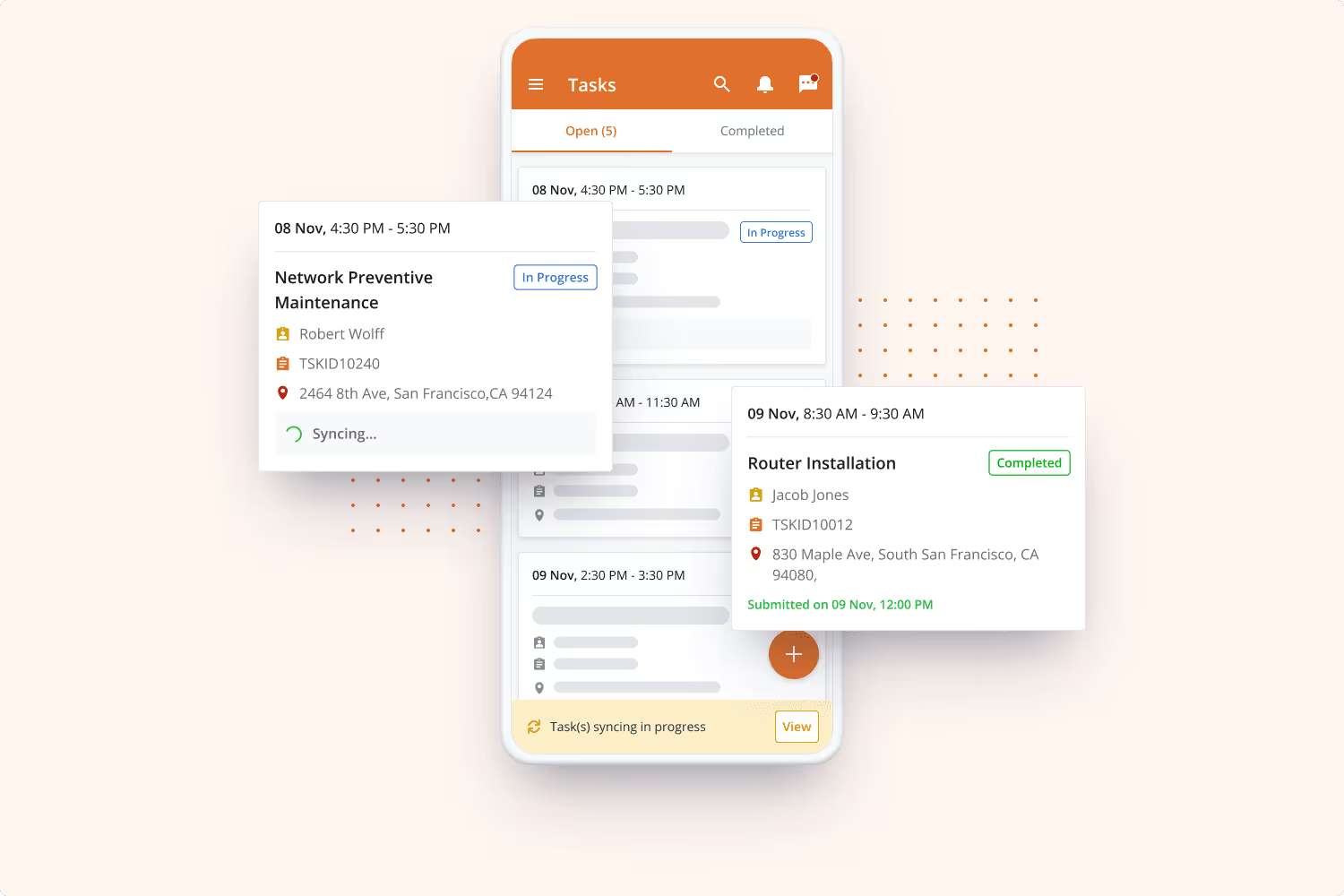

%2520-%2520Thumbnail.avif)
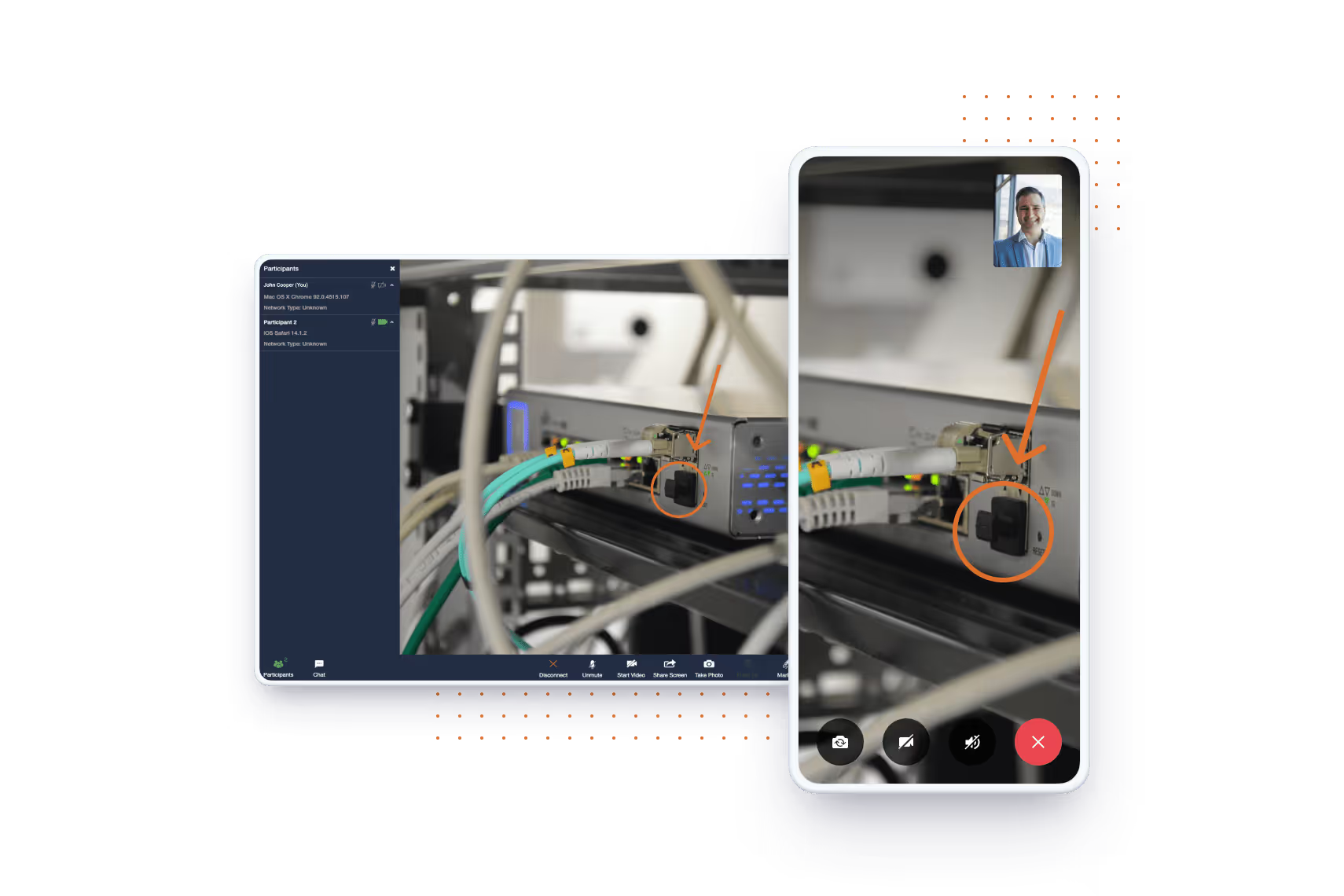
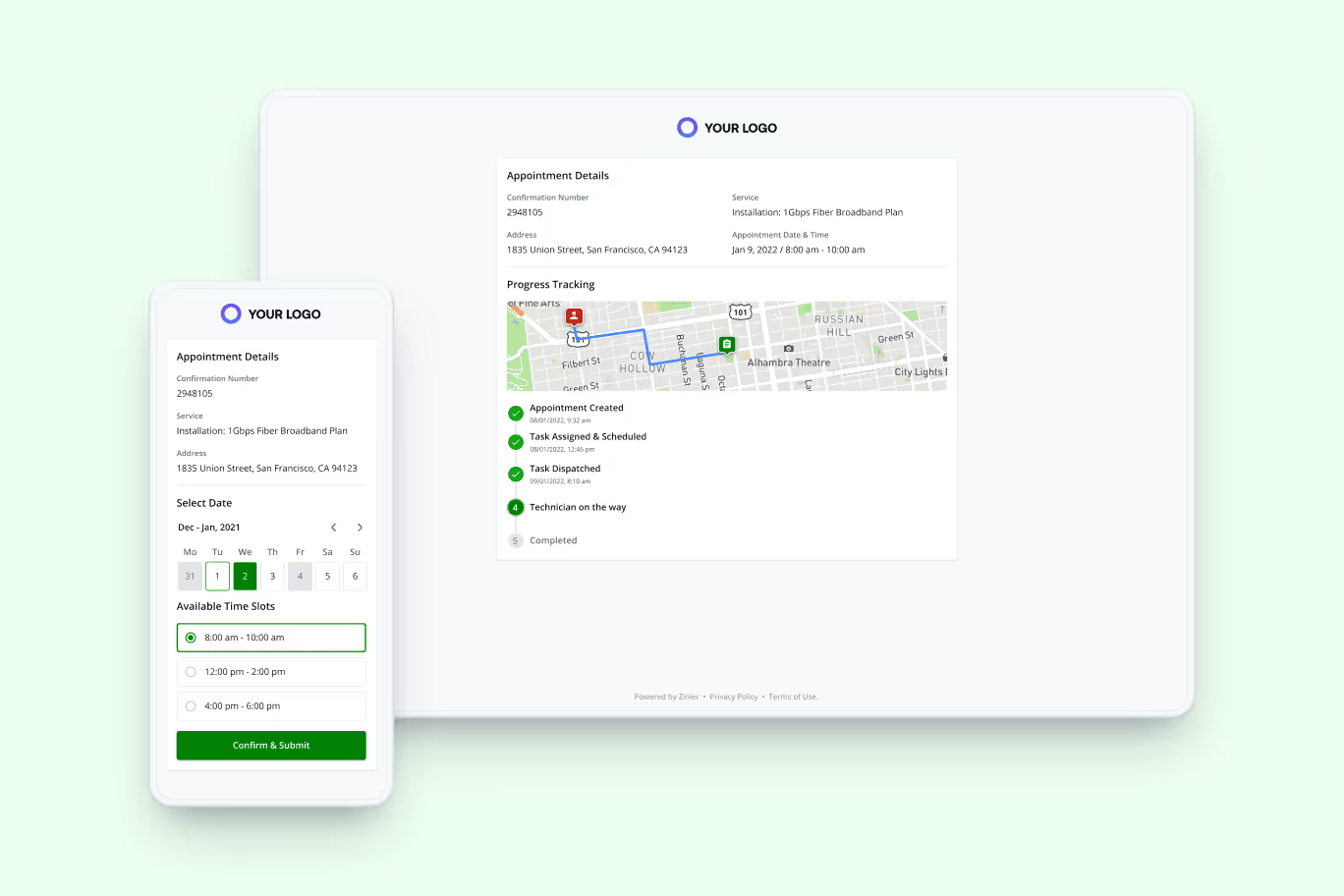

%2520-%2520Thumbnail.avif)
%2520-%2520Hero.avif)