Overview
Recommendations are one of the key differentiators that separate Zinier from other field service solutions. They help you improve SLA adherence and reduce manual work by automating key business processes, so you can focus on what’s important: servicing your end-customers.
Given these benefits, it comes as no surprise that more and more Zinier users are discovering value through Recommendations. As usage has increased, we’ve been closely monitoring your feedback and are excited to introduce a number of improvements to the Recommendation Center user experience.
Pain Points / Needs
After speaking with users, we uncovered several different pain points associated with the current Recommendation Center experience:
- When faced with a large number of recommendations, dispatchers were having trouble finding the appropriate recommendation to act upon.
- Recommendations related to tasks whose status had changed AFTER the recommendation was triggered, were still showing up in the Recommendation Center. This was causing confusion and cluttering the interface with non-relevant suggestions.
Our Solution
To address pain points, we introduced several enhancements that declutter the Recommendation Center and allow dispatchers to take action on what matters most.
Recommendation Filters
To help users sort through specific Recommendations, we’ve added filters within the Recommendation Center panel. The available filters include:
- Date (individual date or date range)
- Recommendation Priority
- Recommendation Type
- Task Type

Search Recommendations (and Notification)
To help users find a specific Recommendation, we’ve added search to the Recommendation Center panel. BONUS: we’ve added the same search feature to the Notification panel as well.
Expiration Criteria
To help weed out irrelevant Recommendations, we’ve introduced new expiration criteria that remove Recommendations from the panel if there is a change in the status of the task associated with the Recommendation. NOTE: Certain recommendation types can be set to “Never Expire” if needed.
Work Group Enforcement
Finally, to further declutter the Recommendation Center, Web Users will now only see Recommendations (and Notifications) associated with their Work Group.
Want to see the Zinier platform in action? Schedule a demo today!






.svg)

.svg)

.svg)





































%2520-%2520Thumbnail.avif)
%2520(1300%2520%25C3%2597%2520860%2520px)%2520(1300%2520%25C3%2597%2520860%2520px)%2520(24).avif)


%2520-Hero.avif)
%2520-%2520Thumbnail.avif)
%2520-%2520Thumbnail.avif)
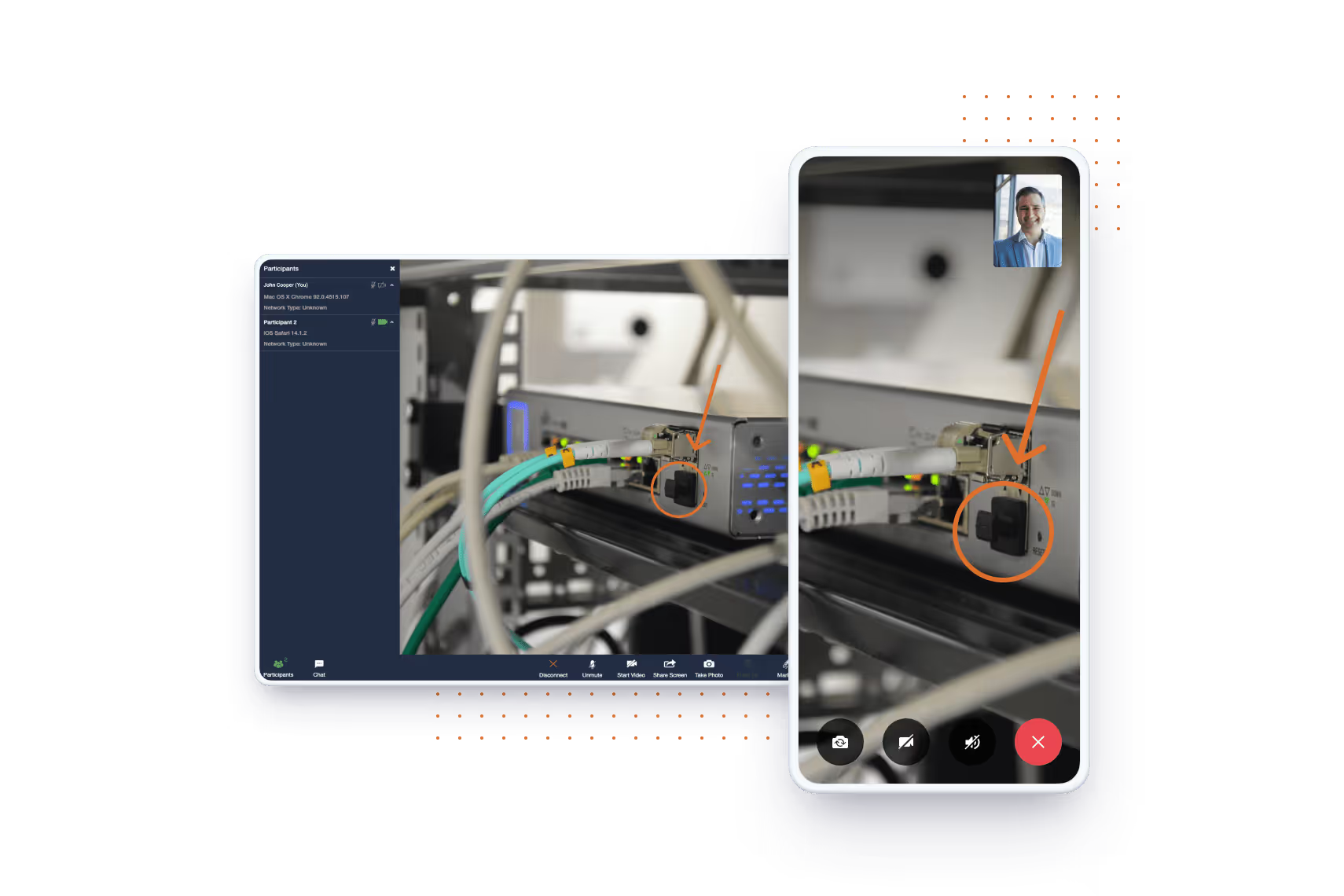
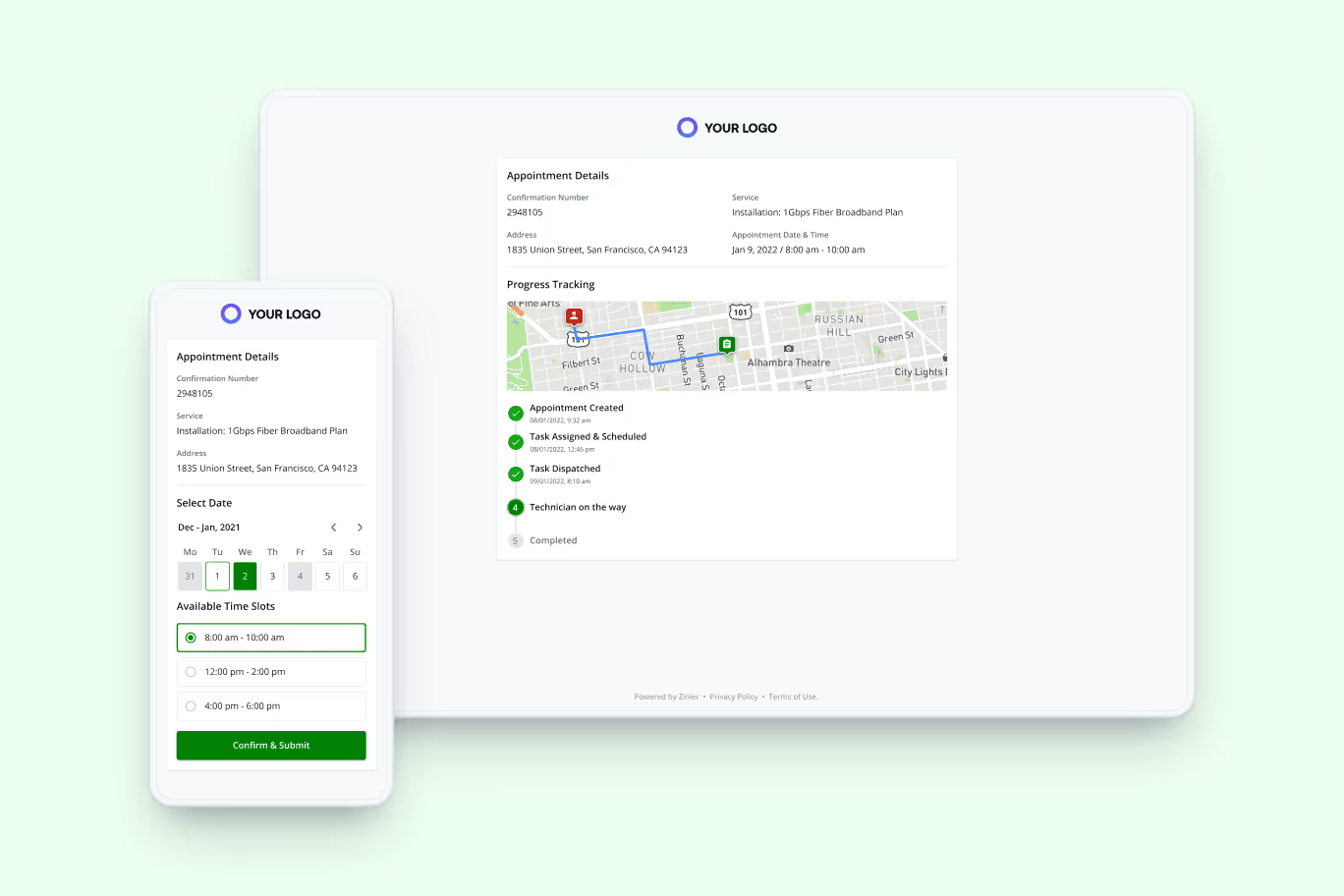

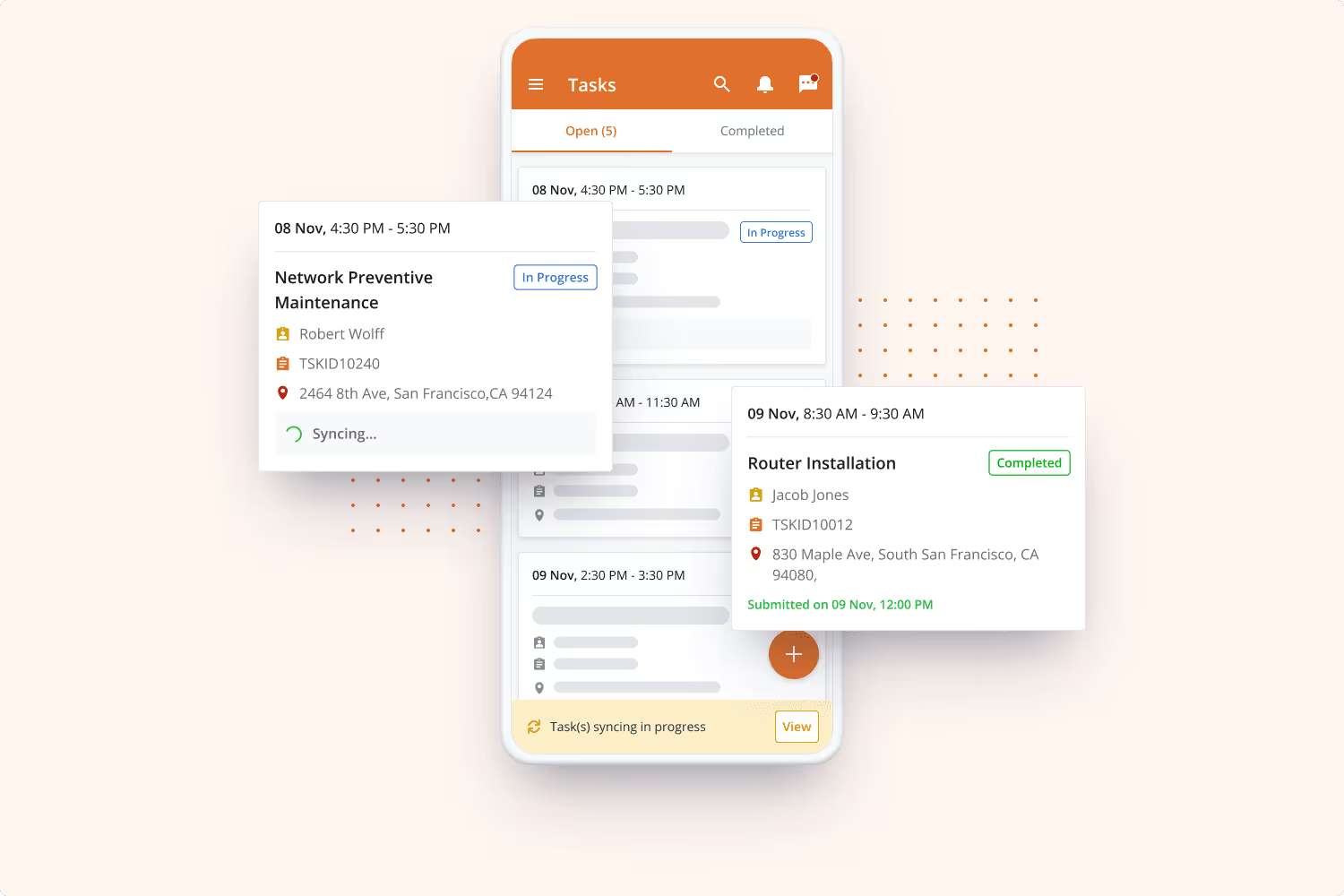
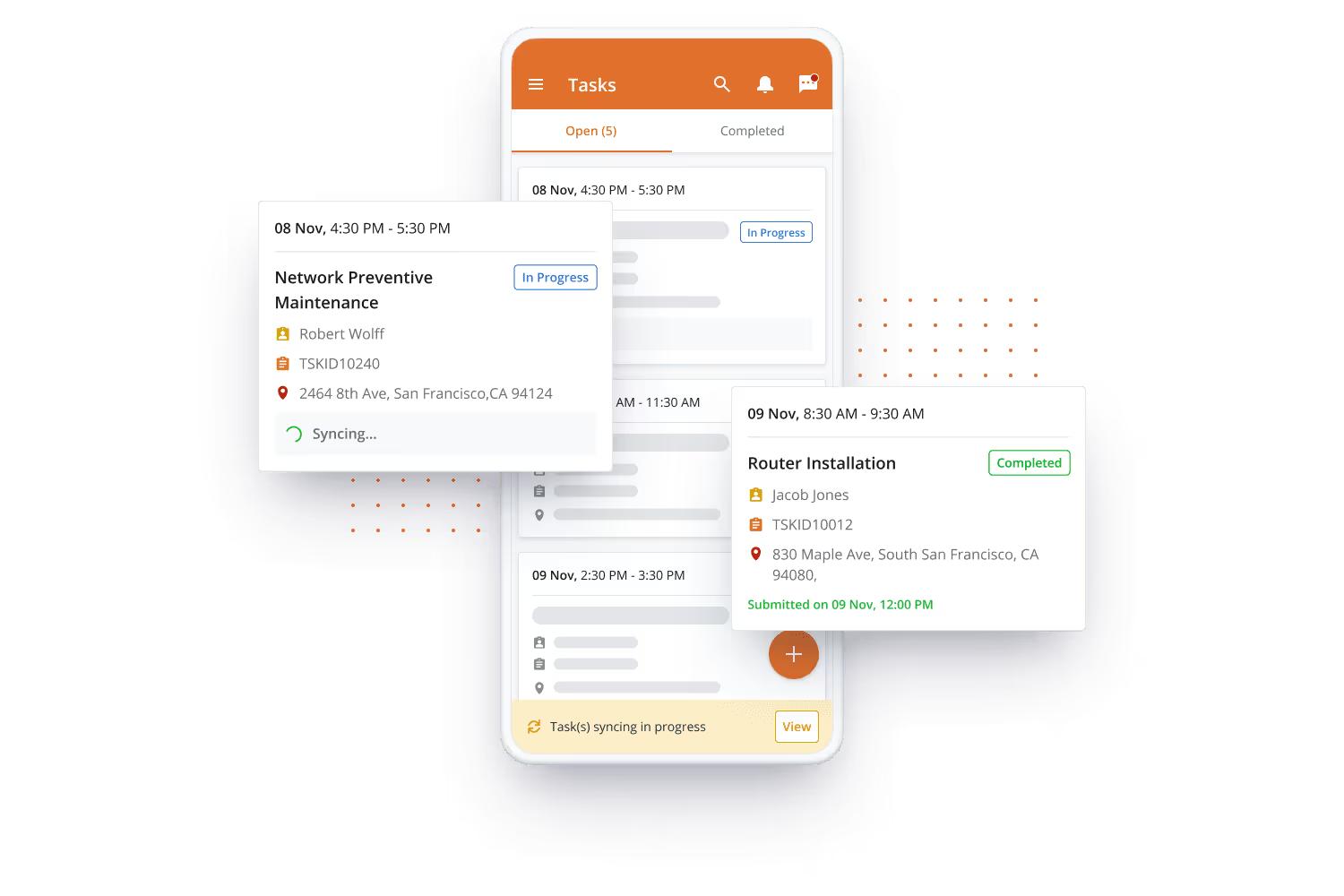
%2520-%2520Thumbnail.avif)
%2520-%2520Hero.avif)